How SnapGenie Works
Step 1
Visit the SnapGenie Generator Page
When you first sign-up for SnapGenie, or when you login to your account, you will be brought to the main Generator.

Step 2
Upload your images
Click the Add image icon to add images of your item. You can upload an existing photo of your item, or take a new photo of the item you want to work with.
TIP: Clear, well-lit, images create better results. More images of your items from different angles, as well as close-ups of any important marks or names, also help create more accurate listings.

Step 3
Add any additional details (optional)
Provide any extra information you have about the item. Adding details like material, condition, size, or brand can help SnapGenie create even more accurate listings.
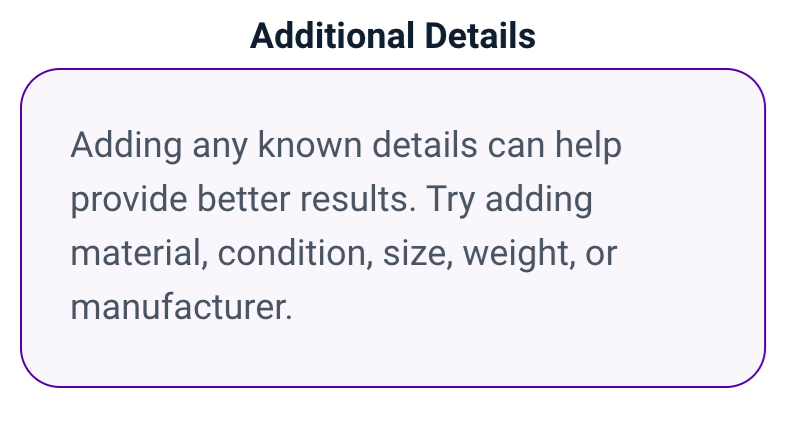
Harness the power of AI to create perfect sales listings quickly and easily. Start for free!
Why SnapGenie?
SnapGenie transforms the way you create sales listings. By using AI to generate accurate, engaging descriptions and value ranges from your photos, it takes the guesswork out of selling. Whether you're a casual seller or a professional, SnapGenie saves you time and effort, allowing you to focus on growing your business. Sign up today and experience the magic of SnapGenie—completely free, with no credit card required. Give it a shot and start generating better listings in minutes!
SnapGenie is an AI-powered tool that helps you quickly create optimized sales listings, complete with descriptions, value ranges, and more, all from just a few photos.
Resources
© SnapGenie, 2024


